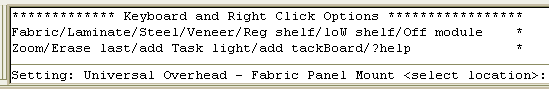After placing the overhead unit (before placing
the next unit) use the keyboard toggle to add a task light (UTLN) and
Tackboard by simply hitting the T
and/or
the B key.
After placing the overhead unit (before placing
the next unit) use the keyboard toggle to add a task light (UTLN) and
Tackboard by simply hitting the T
and/or
the B key.Single Panel / Load Bar Hung Overhead:
Select Universal Overhead <UO> from the OHead Pull-down (Default door & panel mounting style: Fabric, Panel Mounted).
Place cursor in front of the panel/load bar to receive a hang-on overhead. (The graphic will be green, text will display the current width and mounting style.
Right-click to display the door style, cabinet type, and mounting options fly-out menu or
Select an option from the command line toggles. (F) Fabric, (L) Laminate, (S) Steel, (V) Veneer, (R) Regular shelf, (W) Low Shelf, (O) Off Module, (E) Erase last, (T) add Task Light, (B) add Tackboard.
Left pick to place the overhead. Right-click to exit the command.
>> See Also... Spanning Multiple Panels
 After placing the overhead unit (before placing
the next unit) use the keyboard toggle to add a task light (UTLN) and
Tackboard by simply hitting the T
and/or
the B key.
After placing the overhead unit (before placing
the next unit) use the keyboard toggle to add a task light (UTLN) and
Tackboard by simply hitting the T
and/or
the B key.
 The Panel Mount/Off Module Mount option is
only available on Wireworks Panels.
The Panel Mount/Off Module Mount option is
only available on Wireworks Panels.